FeaturesApril 8, 2025
How to Use OmniTalker AI
Transform Text into Realistic Talking Head Videos
Posted by

Introduction
OmniTalker AI - Real-Time Text-Driven Talking Head Generation with In-Context Audio-Visual Style Replication
1. Login And Go To DashBoard
First, go to Dream Video AI and login.
Then will Go To Dashboard
2. Just Play
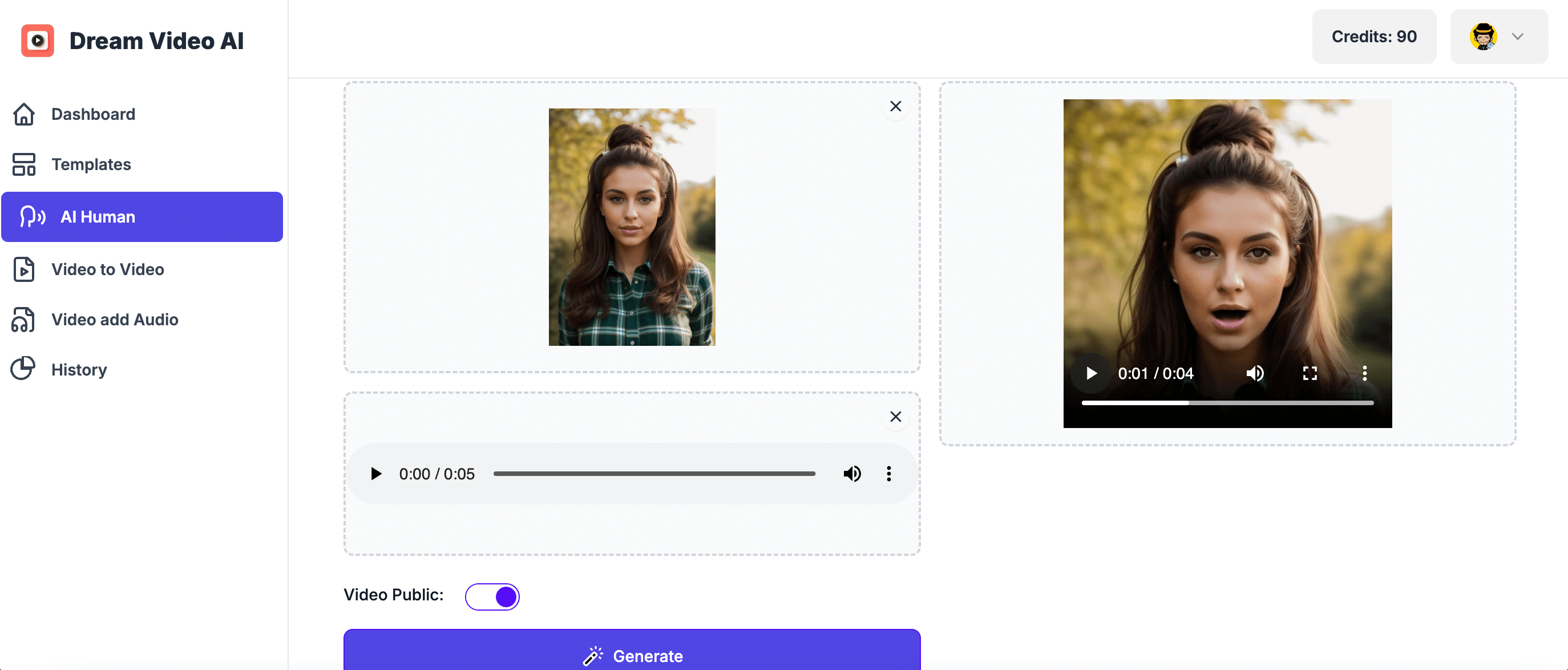
First, we can upload a person photo.
Then, upload the audio you want the person say and singe.
Last, just click the generate button. Have fun!
(If you don't want to publish video to explore, just set the video public to false.)
If you don’t have a clue yet, you can go to Explore and take a look at the cases.